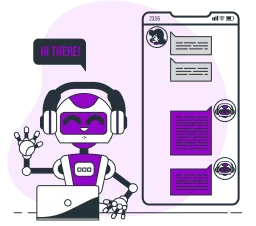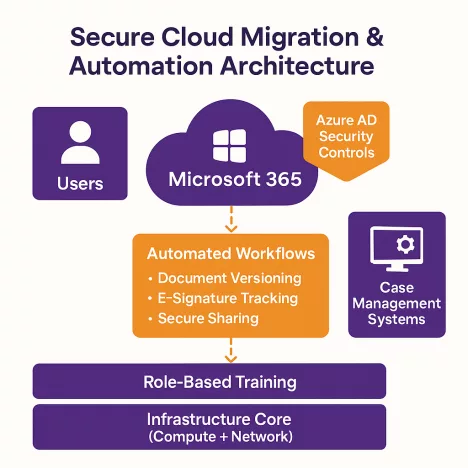
Solution Overview
To modernize collaboration while maintaining strict confidentiality, we designed and implemented a Secure Cloud Migration & Automation Program.
Key Features Implemented:
- Microsoft 365 & Azure AD Migration:Moved all case management and document libraries into Microsoft 365 with Azure AD multi-factor authentication, conditional access policies, and identity governance.
- Automated Workflows:
- Document versioning
- E-signature tracking integrated with DocuSign/Adobe Sign
- Secure sharing workflows with internal/external parties
- Granular Access Control:Role-based permissions for partners, associates, paralegals, and clients.
- Legal Staff Training & Change Management:Delivered structured sessions, quick guides, and help-desk support to accelerate adoption.
Audit & Compliance Reporting: Automated audit trails and security dashboards for leadership.
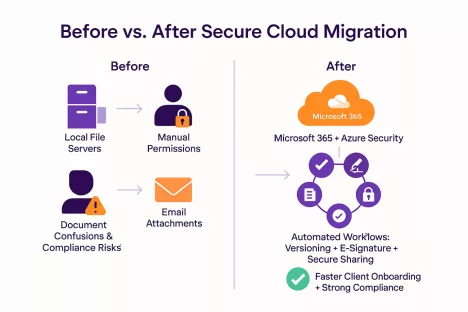
Detailed Workflow
| Step | Before Secure Cloud Migration | After Secure Cloud Migration |
|---|---|---|
| Document Storage | On-premise servers and local drives | Centralized Microsoft 365 SharePoint + Teams |
| Access Control | Manual file permissions, inconsistent | Azure AD Role-Based Access Control |
| Document Versioning | Manual versioning, confusion | Automated versioning & e-signature tracking |
| Sharing | Email attachments & USB drives | Secure cloud links with expiration & access logging |
| Training | Ad hoc, low adoption | Structured training and ongoing support |
Impact and Measured Benefits
- Reduced Document Search Time by 50%– Unified search across all case files.
- Improved Client Onboarding Speed by 2x– Automated workflows reduced delays.
- Passed Security Audit with Zero Findings– Strong compliance with confidentiality obligations.
- Higher Staff Productivity– Attorneys focus on client service rather than admin tasks.
- Improved Visibility– Leadership dashboards show activity, access logs, and pending approvals in real time.
Key Takeaways for Professional Services Firms
- Security + Collaboration Together:Moving to the cloud can be done without compromising client confidentiality.
- Automation Adds Value:Version control, e-signature, and secure sharing streamline workflows.
- Training Drives Adoption:Structured rollout ensures staff know how to use new tools effectively.
- Audit-Ready at All Times:Automated logs and dashboards make compliance effortless.
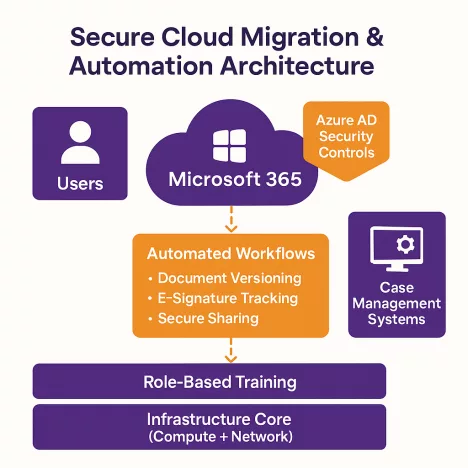
Solution Overview
To modernize collaboration while maintaining strict confidentiality, we designed and implemented a Secure Cloud Migration & Automation Program.
Key Features Implemented:
- Microsoft 365 & Azure AD Migration:Moved all case management and document libraries into Microsoft 365 with Azure AD multi-factor authentication, conditional access policies, and identity governance.
- Automated Workflows:
- Document versioning
- E-signature tracking integrated with DocuSign/Adobe Sign
- Secure sharing workflows with internal/external parties
- Granular Access Control:Role-based permissions for partners, associates, paralegals, and clients.
- Legal Staff Training & Change Management:Delivered structured sessions, quick guides, and help-desk support to accelerate adoption.
Audit & Compliance Reporting: Automated audit trails and security dashboards for leadership.
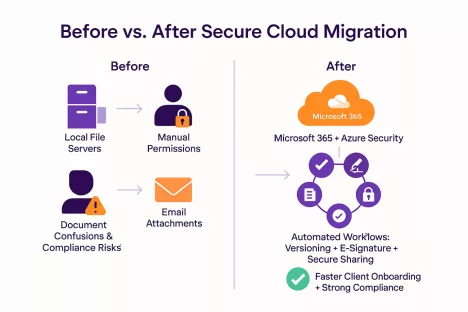
Detailed Workflow
| Step | Before Secure Cloud Migration | After Secure Cloud Migration |
|---|---|---|
| Step | Before Secure Cloud Migration | After Secure Cloud Migration |
| Document Storage | On-premise servers and local drives | Centralized Microsoft 365 SharePoint + Teams |
| Access Control | Manual file permissions, inconsistent | Azure AD Role-Based Access Control |
| Document Versioning | Manual versioning, confusion | Automated versioning & e-signature tracking |
| Sharing | Email attachments & USB drives | Secure cloud links with expiration & access logging |
| Training | Ad hoc, low adoption | Structured training and ongoing support |
Impact and Measured Benefits
- Reduced Document Search Time by 50%– Unified search across all case files.
- Improved Client Onboarding Speed by 2x– Automated workflows reduced delays.
- Passed Security Audit with Zero Findings– Strong compliance with confidentiality obligations.
- Higher Staff Productivity– Attorneys focus on client service rather than admin tasks.
- Improved Visibility– Leadership dashboards show activity, access logs, and pending approvals in real time.
Key Takeaways for Professional Services Firms
- Security + Collaboration Together:Moving to the cloud can be done without compromising client confidentiality.
- Automation Adds Value:Version control, e-signature, and secure sharing streamline workflows.
- Training Drives Adoption:Structured rollout ensures staff know how to use new tools effectively.
- Audit-Ready at All Times:Automated logs and dashboards make compliance effortless.